This makes it simple to test the amps output of a wall charger. Learn how to check if your charger is working properly, including essential tools you need, the testing methods that can be used and tricks for checking if your charger has delivered correct power for your device. Great for those who love technology and want to get the most out of their charger!
Amped Up Charging The Complete Guide to Testing Wall Charger Amps Output
In this fast-paced digital world, it is essential to have your gadgets charged and fully prepared. But what if I told you that your wall charger may be delivering less or even more power than advertised? Learning to measure the amps output of a wall charger will help ensure that you are charging your devices in a manner that is both efficient and safe. So regardless of whether you are a geek, have any smartphone or similar gadget, knowing your charge output can come in quite handy to elevate your daily tech experience.

Why Testing Wall Charger Amps Matters
There are many reasons that you will want to test the amps output of your wall charger. But first, it can impact your device charging rate. In most cases, it will charge slower when a charger can not provide the required amps, and that is certainly unpleasant while you’re in a hurry. Secondly, there is the matter of safety concerned. Underperforming or faulty chargers can risk overheating and could break your devices, or even cause accidents.
Testing becomes especially helpful in practical situations. If you find that your phone charges slower than it used to, or different devices never seem to retain a charge, then it can be time test the charger. This tells you if the problem is with the charger or can be a battery of your device.
Understanding Amps and Charger Ratings
So amps which is short for amperes, is a measure of the current that your charger can push into your device. Within charging, more amps equal a quicker charge provided your device can support it. Consider it like water passing through a pipe; the more water or current but the faster the job gets done.
Wall chargers are usually rated for a specific standard in amps (1A, 2A) or higher on fast-charging models. These ratings are important as they tell you the maximum continuous current that the charger can supply. A charger with an appropriate amp rating for your device will allow your device to charge without pulling more load than it was design.

Tools You’ll Need for Testing
First things first: you will need some tools to test the amps output of your wall charger. It is a measuring device for different parameters, such as amperage, to know how much current passes through your circuit with this equipment. It is a basic necessity for DIY electronics enthusiasts and easy to work with.
The second useful tool is a USB tester, which can be used for quick checks. It goes in-between your charger and device, giving you live readings of voltage and current. This feature is very useful for tech people looking for on-the-go results without much setup effort.
These tools in your arsenal will ease you while testing. They help you receive proper readings and to comprehend your charger performance.
Preparing for the Test
The most important thing to keep in mind while dealing with such electrical devices is safety. Have a clean and dry space to work in prior to testing. Use rubber sole shoes and dont touch with manual wire or part which is working.
Proper Setup Of Your Charger And Tools Plug your charger into an electrical outlet and connect it to the device you want to test If reading with a multimeter, switch it to the correct mode (amps measurement) and check if the probes are connected properly.
Now, by going through these preparation steps, you can avoid accidents and get accurate readings. Remember, safety first!
Step-by-Step Guide to Testing Amps Output
With that out of the way, let’s dive into the testing. One of the most accurate ways to measure amps output is by using a multimeter. The first step is to unplug the charger from the device. Place the probes of the multimeter in the USB port of the charger; black means negative and red means positive. Switch that multimeter on, digital signal will be shown on the display. It will provide you the measurement of the current LED circuit flowing through the charger.
Or you can just take a USB tester that is relatively faster process. Hook up the tester between the charger and your device. It provides a fast readout of the amps output so it is easy to use as a fast check.
If you see oscillations or readings jumping around, relax. There are multiple reasons behind these kind of problems for example connectivity issues, or, cables might be faulty. Make sure everything is setup properly and connections are tight for a reliable reading.
Interpreting Your Results
Now that you have your amp reading, it’s time to make sense of it. If your reading is close to the rated output of the charger, then it shows that your charger is working well. If your charger is rated 2A and the reading is some thing like 1.9A then it is fine for e.g
Conversely, low amp readings may indicate poor performance. This could be caused by a malfunctioning charger or, in the worst case scenario, the battery of your device consumed less current. Frequent testing allows you to see trends and determine whether or not a change is needed.
Explaining the performance of your charger could help you enjoy a better charging experience. This guarantees that your devices boast of proper bank power, which allows them to last longer and function better.

Tips for Optimizing Charging Efficiency
Battery Care best practices: What to do when using your charger Do not use your device during charging, as this will slow down the process. To save energy, unplug the charger from wall.
Although, another critical part is the right charger selected for your device. Lower amp rating chargers are generally required for smartphones while tablets and laptops may bust out the higher ratings. Note that you should always have at least the same amp rated charger according to your device specifications.
This not only means that you charge your devices in the most efficient way possible but also prevent damage to your devices. Following these simple tips can help you a lot towards improving your tech experience.
Conclusion and Final Thoughts
It is a priceless practice to test the amps output of your wall charger with which you charge your device(s). Knowing about the performance of your charger can help to avoid slow charging and even cause some safety problems.
Frequent testing allows you to make smart choices about your charging hardware. This allows you to see when it is time for an upgrade and ensures your devices get the best possible power.
We recommend that you test your wall chargers and buy the tools for the job in hand. That way, you can improve your charging experience and keep your devices working at their best. Visit our additional resources and guides for more info, ideas on how to optimize your tech setup.



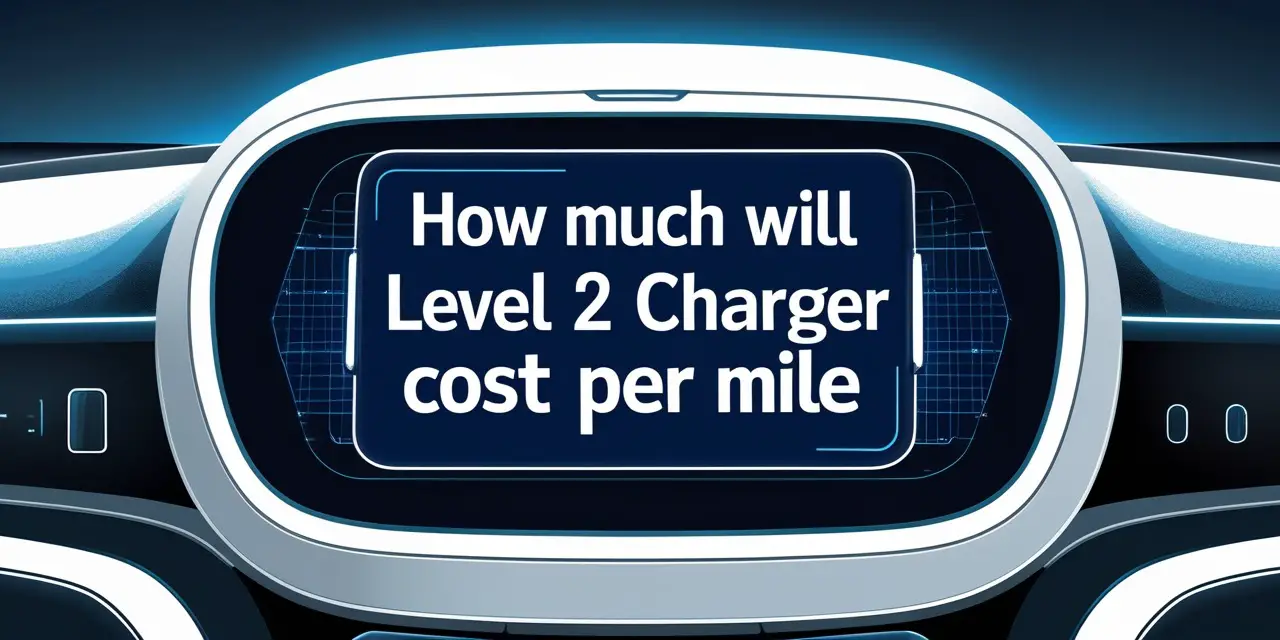

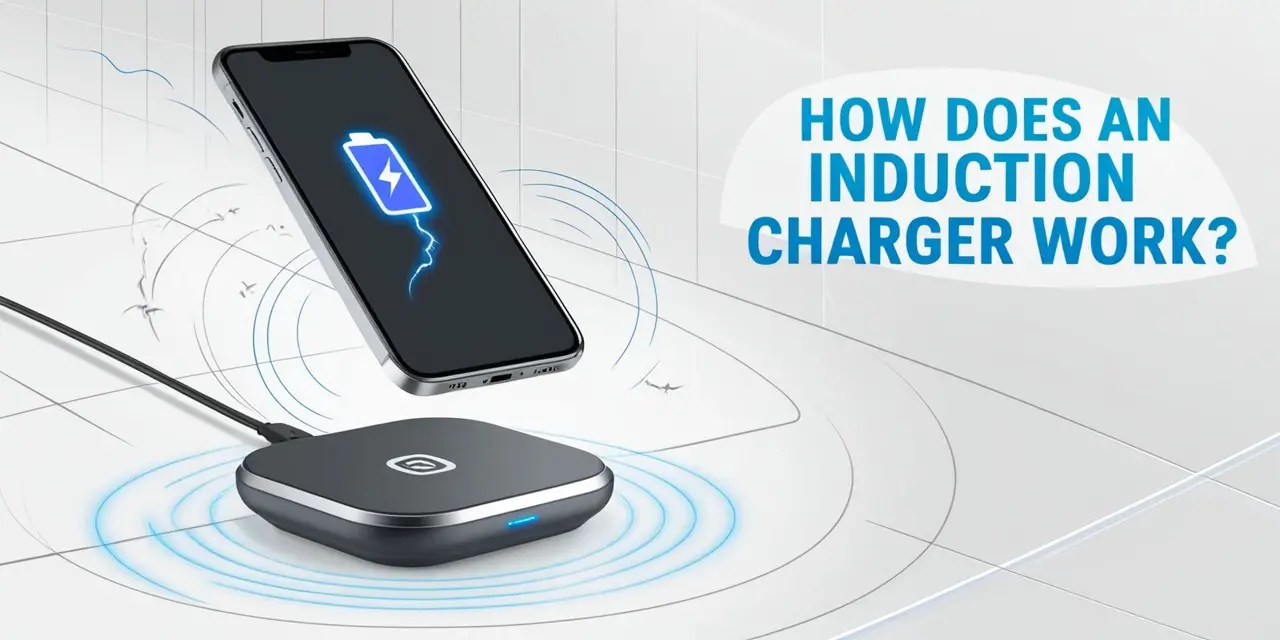






Leave a Reply